
|
How To Clean DVDs - With Instructional VideoEver wonder how to clean DVDs that have fingerprints or grease on them, or even something sticky? When a DVD gets dirty it can skip or even freeze on the screen, which can be quite frustrating. This dirt can be from various sources, several of which will be discussed below. How To Dust DVDsWhen a DVD gets dusty you don't even need to use any type of cleaner on it, but can instead just wipe it with a clean, soft cloth. I recommend using a microfiber cloth, which grabs the dust easily, and has a weave which will not easily scratch the CD (see an example to the right). You could also use a lint-free, anti-static pad. The Right Way To Wipe DVDs When Dusting Or Cleaning ThemWhen dusting or cleaning DVDs you must make sure you don't rub them in a circular motion, because this can scratch the DVD's surface. Instead, you should always wipe in a straight line from the center of the DVD to its outer edge. How To Clean DVDs When They Are Dirty, Greasy Or StickyWhen you have dirt, grease or something sticky on one of your DVDs you must clean it before you place the DVD in your DVD player. First, try removing the dirt and grime with a slightly wet clean soft cloth with plain warm (not hot) water, and wiping as discussed above. Try not to get your DVD too wet. Therefore, whenever you use liquid to clean a DVD you should wet or spray the cloth with the liquid, not spray or pour liquid directly onto the DVD. If plain water doesn't work, you can use other cleaning products, but do so with caution. If a DVD is too precious to be ruined, take it to a professional to be cleaned! You can use a cleaner made especially for DVDs (and CDs), such as the examples below. As an alternative you can clean your DVDs with household cleaners. However, some experts warn that household cleaners can be too harsh for cleaning DVDs, and can damage them. Despite this warning, if you want to try some household products to clean your DVDs then two of the most used are alcohol and glass cleaner. Glass cleaner can be used to remove oily fingerprints or other oily residue from DVDs that water alone can't easily remove. A solution of rubbing alcohol and water, mixed in a one-to-one ratio, is also commonly used. It can remove fingerprints, and is useful because it evaporates quickly. How To Properly Hold Your DVDsTo avoid much of the dirt and dust which requires you to clean your DVDs you should replace your DVD back into its case after each use. (This also will help prevent scratches.) In addition, hold the DVD by the center, by placing your finger in the center hole, or by holding it on the edges. This will keep your fingerprints and the oil from your hands from getting on the DVD. How Do You Repair A Scratched DVD? Cleaning scratched CDs, and perhaps even fixing the scratches, uses a different method than just cleaning alone. Check out this article on DVD scratch removers to learn more. How To Clean DVDs - VideoWant to see a demonstration of the best way to clean DVDs? Check out this how to video below. Related Pages You May EnjoyGo From How To Clean DVDs To Home Page |
Let's Stay Connected!Visit My Other WebsitesStain-Removal-101.com
Home-Storage-Solutions-101.com
|
|
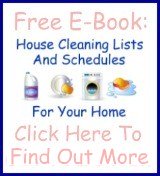
|
||
|
Return To Top | Home Page | Blog | Newsletter | Contact Me | About Me | Sitemap | Privacy Policy | Disclaimer | Disclosure | ||
|
Copyright © 2008 - 2025 - Flanery Companies, LLC - All Rights Reserved
| ||

Share Your Comments, Thoughts & Ideas